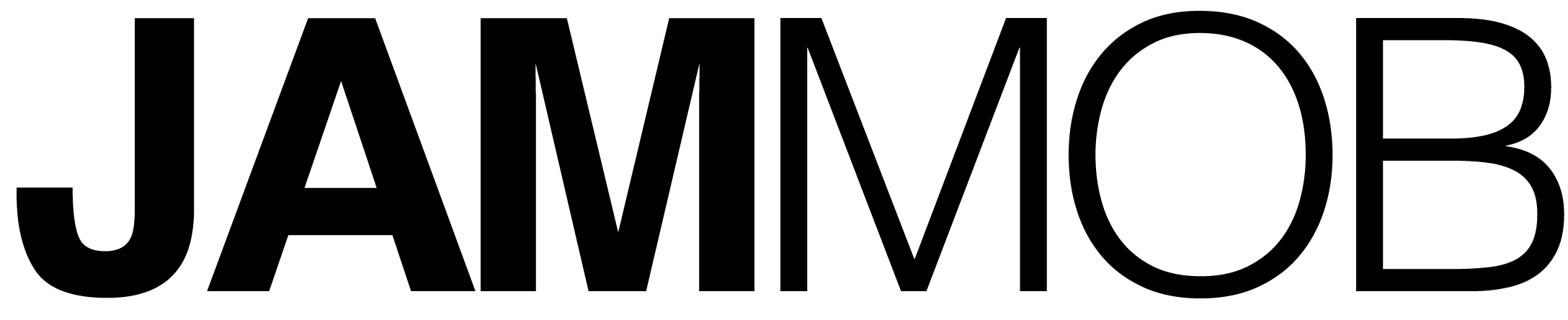Want to get your music on Spotify, Apple Music, and other streaming music services?
It’s probably a lot easier than you realize.
Here I’ll show you how to quickly and easily get your music distributed to all major streaming radio services and collect royalties on each stream.
First thing you’ll need is a free Spinnup account. Click Here to set up your account now

After you’ve created your account, you’ll be taken to your dashboard where you can create your first release to be distributed to Spotify, Apple Music, and other streaming services.
This is also where you can see how much royalties you’re owed and set up your information so you can get paid.

Choose the plan that fits your needs on the next page. Your options are 1-2 singles, a 3-6 song EP, or a full length album of up to 25 tracks.

Be sure that the music you’re uploading meets the following requirements:
Files must be lossless WAV or FLAC and meet the following quality requirements: 2 Channels (Stereo), Sample Rate: 44,1 Khz, Sample Size: 16 bit

Once your music has finished uploading, you’ll configure your track title, artist name, and release settings.

The last step before submitting your release will be to add artwork for your track.

Once you submit your track, you’ll be asked to make your payment.
Your music will be reviewed by the Spinnup staff. It will appear on Spotify, Apple Music, and other streaming music services if there aren’t any copyright infringements or other issues.
After a few months you should start receiving statements containing information about how often, and where, people are streaming your music. You will also start earning commissions based on how often your music is streamed.

That’s it!
It’s super simple to get your music distributed to streaming radio services and collect royalties using Spinnup.
Once you have some tracks approved and live, you can get started Promoting Your Music and growing your fanbase.